Lincoln 2010 MKT Bedienungsanleitung
Stöbern Sie online oder laden Sie Bedienungsanleitung nach Autos Lincoln 2010 MKT herunter. Lincoln 2010 MKT User's Manual Benutzerhandbuch
- Seite / 433
- Inhaltsverzeichnis
- LESEZEICHEN



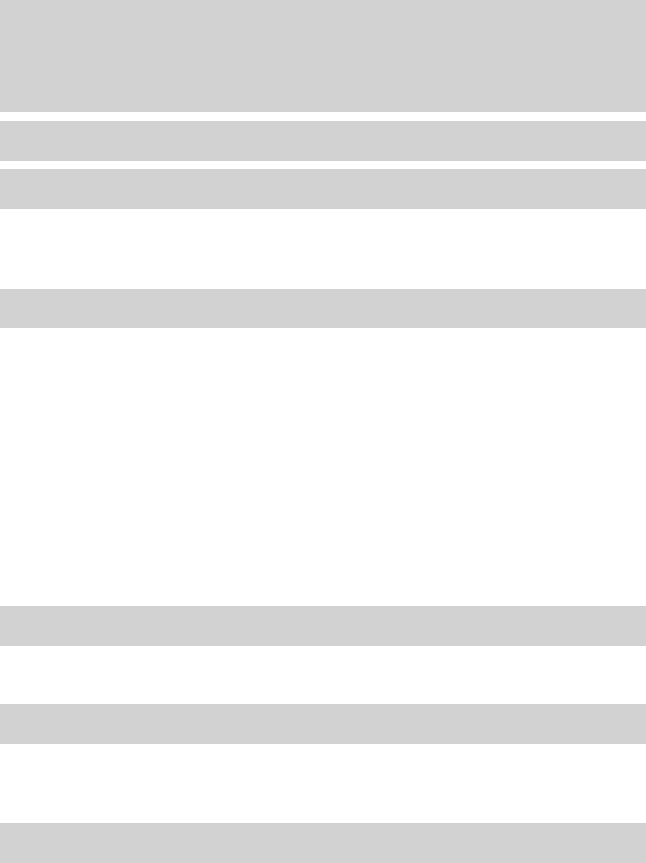
- Table of Contents 1
- Introduction 10
- Instrument Cluster 12
- Entertainment Systems 32
- Climate Controls 88
- 2010 MKT (mkt) 100
- Owners Guide, 3rd Printing 100
- USA (fus) 100
- Driver Controls 108
- Locks and Security 150
- Seating and Safety Restraints 175
- Tires, Wheels and Loading 244
- Roadside Emergencies 326
- Customer Assistance 361
- Cleaning 368
- (R+M)/2 METHOD 398
- XXXXXXXXXXXXXXXXX 420
- Accessories 422
- Ford Extended Service Plan 424
Inhaltsverzeichnis
Introduction 4Instrument Cluster 12Warning lights and chimes 12Gauges 17Message center 18Entertainment Systems 32Setting the clock 40AM/FM 41CD 44Play
These are some of the symbols you may see on your vehicle.Vehicle Symbol GlossarySafety AlertSee Owner’s GuideFasten Safety Belt Airbag - FrontAirbag
Note: The programming sequence will end if either of the following occur:• The vehicle speed is not zero.• The battery voltage is out of normal range.
WARNING: Always remember to turn on your headlamps atdusk or during inclement weather. The Daytime Running Lamp(DRL) system does not activate the tail
• (1) 8 feet (2.4 meters)• (2) Center height of lamp toground• (3) 25 feet (7.6 meters)• (4) Horizontal reference line2. Measure the height of thehead
5. Locate the vertical adjuster oneach headlamp. Using a Phillips #2screwdriver, turn the adjuster eitherclockwise (to adjust down) orcounterclockwise
Your vehicle has second row lampslocated within the grab handles.Press the lens up to turn on thelamps.Cargo lampThe cargo lamp has a switch withthree
Press this control to adjust colorintensity.The lights come on whenever the ignition is in either on or in theaccessory position and the parklamps or
Using the right bulbsReplacement bulbs are specified in the chart below. Headlamp bulbsmust be marked with an authorized “D.O.T.” for North America an
Replacing front parking lamp/turn signal bulbsFor bulb replacement, see your authorized dealer.Replacing rear stop/tail/turn/backup and side marker la
MULTI-FUNCTION LEVERWindshield wiper: Rotate the endof the control away from you toincrease the speed of the wipers;rotate towards you to decrease the
Note: Do not operate the washer when the washer reservoir is empty.This may cause the washer pump to overheat. Check the washer fluidlevel frequently.
Vehicle Symbol GlossaryPower WindowsFront/RearPower Window LockoutChild Safety DoorLock/UnlockInterior LuggageCompartment ReleasePanic Alarm Engine Oi
POWER TILT/TELESCOPE STEERING COLUMNThe steering column can beadjusted manually by moving thefour-way rocker adjustment controllocated below the turn
OVERHEAD CONSOLEThe appearance of your vehicle’s overhead console will vary according toyour option package.Storage compartmentThe storage compartment
Second row center console features (if equipped)The second row center consoleincorporates the following features:• Flip forward armrest to provide afl
Refrigerator: Briefly press andhold the COOL side of thecontrol.The indicator light on thecool side of the switch willilluminate and the indicator lig
• In the center console utility compartment• On the rear of the center console (inside the second row centerconsole on vehicles equipped with that fea
The power outlet is not designed for the following electric appliances;they may not work properly:• Cathode ray tube type televisions.• Motor loads, s
WARNING: When closing the power windows, you should verifythey are free of obstructions and ensure that children and/orpets are not in the proximity o
Press and hold the control on the transmitter to begin to open thewindows. For the transmitter, pressing either theor control onthe transmitter will s
Security overrideTo override a bounce-back condition, within two seconds after thewindow reaches the bounce-back position, pull and hold the switch up
EXTERIOR MIRRORSPower side view mirrorsWARNING: Do not adjust the mirror while the vehicle is inmotion.To adjust your mirrors:1. Rotate the control cl
WARNING LIGHTS AND CHIMESWarning lights and gauges can alert you to a vehicle condition that maybecome serious enough to cause extensive repairs. A wa
Signal indicator mirrorsWhen the turn signal is activated,the outer portion of the appropriatemirror housing will blink.This provides an additional wa
Using speed controlThe speed controls are located on the steering wheel. The followingbuttons work with speed control:RESUME: Press to resume a setspe
Increasing speed while using speed controlTo set a higher speed:• Press and hold SET + until you get to the desired speed, then release.You can also u
WARNING: Always pay close attention to changing roadconditions, especially when using Adaptive Cruise Control.Adaptive Cruise Control cannot replace a
3. Press and release the SET +control. The vehicle speed will bestored in the memory and themessage center will display SETXXX MPH (your desired speed
braking which is applied by the ACC system is limited and can beoverridden by the driver applying the brakes.If the ACC system predicts that itsmaximu
Note: It is the driver’s responsibility to select a gap appropriate to thedriving conditions.Disengaging adaptive cruise controlPress the brake pedal
Resuming the set speedPress and release the RESUMEcontrol. This will automaticallyreturn the vehicle to the previouslyset speed. The set speed will di
Turning off cruise controlPress the OFF button to turn off thecruise control.Note: When you turn off the cruisecontrol or the ignition, your cruisecon
• There may be issues with the detection of vehicles in front whendriving into and coming out of a bend or curve in the road.In these cases ACC may br
Engine coolant temperature(RTT): Illuminates when the enginecoolant temperature is high. Stopthe vehicle as soon as possible, switch off the engine an
Cause ActionThe surface of the radar in thegrille is dirty or obstructed insome wayClean the grille surface in front ofthe radar or remove the objectc
STEERING WHEEL CONTROLSRadio control features– VOL + (Volume): Press todecrease or increase the volume.(Seek): Press to selectthe previous/next radio
Navigation system/SYNC威 handsfree control features (ifequipped)Presscontrol briefly until thevoiceicon appears on theNavigation display to use the voi
The panoramic Vista Roof™ and power sunshade are equipped with anautomatic, one-touch, express opening feature. To stop motion at anytime during the o
UNIVERSAL GARAGE DOOR OPENER (IF EQUIPPED)The appearance of your vehicle’s universal garage door opener will varyaccording to your option package. Bef
detect an object, signaling the door to stop and reverse, does not meetcurrent U.S. federal safety standards. For more information, contactHomeLink威 a
4. At the garage door opener receiver (motor-head unit) in the garage,locate the “learn” or “smart” button (usually near where the hangingantenna wire
Operating the HomeLink姞 Wireless Control SystemTo operate, simply press and releasethe appropriate HomeLink威 button.Activation will now occur for thet
Car2U姞 Home Automation System (if equipped)The Car2U威 Home AutomationSystem is a universal transmitterlocated in the driver’s visor thatincludes two p
• Fixed code garage door openers were produced prior to 1996. Fixedcode uses the same coded signal every time. It is manuallyprogrammed by setting DIP
Solid illumination after the engine is started indicates the On BoardDiagnostics System (OBD-II) has detected a malfunction. Refer to Onboard diagnost
2. Go to the garage to locate thegarage door opener motor and its“learn” button. You may need aladder to reach the unit and youmay need to remove the
Note: The Car2U威 system allows for three devices to be programmed. Ifyou need to change or replace any of the three devices after it has beeninitially
3. To input these positions into theCar2U威 system, simultaneouslypress all three Car2U威 systembuttons for a few seconds and thenrelease to put the dev
To erase programming on the Car2U威 system (individual buttons cannotbe erased), use the following procedure:1. Firmly press the two outsideCar2U威 syst
WARNING: To avoid injury to third-row occupants when closingthe liftgate, ensure that the head of any occupant is not in thepath of the closing liftga
The power liftgate feature can be enabled or disabled using the messagecenter controls. With the setting turned off, power operation is disabledfrom t
To power close the liftgate withthe rear cargo area controlbutton:Press and release the control on theleft rear quarter panel to close theliftgate.Not
• the liftgate is manually closed and left ajar (unlatched)To reset the power liftgate:1. Disconnect the battery for 20 seconds then, reconnect the ba
CARGO AREA FEATURESCargo net (if equipped)The cargo pouch net secureslightweight objects in the cargoarea. Attach the net to the anchorsprovided. Do n
WARNING: Ensure that the posts are properly latched inmounting features. The cover may cause injury in a sudden stopor accident if it is not securely
Airbag readiness: If this light failsto illuminate when the ignition isturned on, continues to flash orremains on, have the systemserviced immediately
KEYSYour vehicle is equipped with twoIntelligent Access keys whichoperate the power locks and theremote entry system. The IA keymust be inside the veh
“Administrator key” or Admin key. The Admin key can be used to createa MyKey™, program optional MyKey™ settings, and disable theMyKey™ feature. When t
2. Press and release the RESET button. HOLD RESET TO CONFIRMMYKEY will be displayed.3. Press and hold the RESET button for two seconds until MARK THIS
3. Press and release the RESET button. HOLD RESET TO CONFIRMCLEAR is displayed.4. Press and hold the RESET button for two seconds until ALL MYKEYSCLEA
Note: For all vehicles with remote start installed, it is possible toprogram all ’real’ keys as MyKeys™, in which case, you will need to useyour remot
Condition Potential CausesCannot disable MyKey™ • Key in the backup slot is a MyKey™• No MyKeys™ are programmed to thevehicle. Refer to Create a MyKey
POWER DOOR LOCKS• Press the control to unlock alldoors.• Press thecontrol to lock alldoors.Smart unlocksThe smart unlock feature is intended to preven
Autolock featureThe autolock feature will lock all the doors when:• all the doors are closed,• the ignition is on,• you shift into any gear putting th
6. To enable/disable the autolock feature, press the unlock control, thenpress the lock control. The horn will chirp once if autolock wasdeactivated o
Deactivating/activating autounlock featureYour vehicle comes with the autounlock features activated; there are fourmethods to enable/disable this feat
Adaptive cruise control (ACC)(if equipped): Illuminates whenACC is engaged while following avehicle. Refer to Adaptive cruisecontrol in the Driver Con
Keyless entry keypad autounlock enable/disable procedure1. Turn the ignition off.2. Close all the doors.3. Enter factory–set 5–digit entrycode.4. Pres
REMOTE ENTRY SYSTEMThe Intelligent Access keys (IA key) comply with part 15 of the FCCrules and with RSS-210 of Industry Canada. Operation is subject
Intelligent AccessWARNING: Radio waves from the Intelligent Access systemtransmitters in the vehicle may affect certain implanted medicaldevices such
Unlocking the doors/two stage unlock1. Press and release to unlock the driver’s door.Note: The interior lamps and parking lamps will illuminate.2. Pre
WARNING: Make sure the liftgate is closed to prevent exhaustfumes from being drawn into the vehicle. This will also preventpassengers and cargo from f
3. Within three seconds press the .4. A tone will be heard when the transmitter programming is complete.5. Press the.6. Repeat this procedure for memo
2. Remove the old battery.Note: Please refer to localregulations when disposing oftransmitter batteries.3. Insert the new battery. Refer tothe instruc
The lights will not turn off if:• they have been turned on with the dimmer control, or• any door is open.Illuminated exit• When all vehicle doors are
SECURICODE™ KEYLESS ENTRY SYSTEMThe keypad, located near the driver’s window, is invisible until touchedand then it lights up so you can see and touch
Note: Touching 5 • 6, 7 • 8, or 9 • 0 keypad numbers as a sixth digitwill not recall a driver memory setting.Note: The factory-set code cannot be asso
Message center activation chime: Sounds when some warningmessages appear in the message center display for the first time.GAUGESSpeedometer: Indicates
Note: If the Intelligent Access Key is within 3 feet (1 meter) of thedriver door, your keyless entry keypad code will still function the sameway, but
Automatic disarmingThe vehicle is disarmed immediately after the ignition is turned on.Replacement Intelligent Access KeysNote: Your vehicle comes equ
2. Press the driver or passenger power door unlock control three times.3. Press and release the brake pedal one time.4. Press the driver or passenger
When you press the lock control twice within three seconds on yourtransmitter, the horn will chirp once to let you know that all doors, thehood and th
• Turn ignition on.• Press the control on the transmitter. This will only shut off thehorn and parking lamps when the alarm is sounding. The alarm sys
SEATINGWARNING: Reclining the seatback can cause an occupant toslide under the seat’s safety belt, resulting in severe personalinjuries in the event o
First-row adjustable head restraintsYour vehicle is equipped with front row outboard head restraints that arevertically adjustable.The adjustable head
Properly adjust the head restraint so that the top of the head restraint iseven with the top of your head and positioned as close as possible to theba
Adjusting the front power seatTen-way power seatsMove the front of the control up ordown to tilt the seat cushion.Move the rear of the control up ordo
Using the two-way power lumbar support (if equipped)The power lumbar control is located on the outboard side of the seat.Press the forward side of the
WARNING: Never remove the coolant reservoir cap while theengine is running or hot.Fuel gauge: Indicatesapproximately how much fuel is leftin the fuel
Using the four-way power lumbar support (if equipped)The lumbar control is located on the side of the seat cushion.Press the front of the control toad
The heated seats will turn off after 15 minutes.If the engine falls below 350 RPMs while the heated seats are on, thefeature will turn itself off and
To install the filter:• Position the filter in it’s housingmaking sure that the far forwardend is all the way up in thehousing then push in on thecent
Easy access/easy out featureThis feature automatically moves the driver’s seat rearward 2 in (5 cm)when:• the transmission is in N (Neutral) or P (Par
To remove the non-adjustable head restraint, do the following:1. Simultaneously press and holdboth unlock/remove buttons, thenpull up on the head rest
To remove the non-adjustable head restraint, do the following:1. Press and hold the unlock/removebutton, then pull up on the headrestraint.To reinstal
To adjust the head restraint, do the following:1. Raise the head restraint bypulling up on the head restraint.2. Lower the head restraint bypressing a
To reinstall the adjustable head restraint, do the following:1. Insert the two stems into theguide sleeve collars.2. Push the head restraint downuntil
Using the second-row power lumbar support(six-passenger vehicles only)The power lumbar control is located on the outboard side of the seat.Press the f
The seatback will fold flat.2. Lift the handle all the way upuntil the seat releases from thefloor. Rotate the seat forward toallow access to the thir
InfoPress the INFO button repeatedly tocycle through the following features:TRIP A/BRegisters the distance of individual journeys. Press and release I
4. To return the seatback to theupright position• Lift the seatback toward the rearof the vehicle, and• Rotate the seatback until youhear a click, loc
2. Pull on the strap located on theback of the second row seat. Thiswill fold the seatback forward. Pullthe strap a second time to tumblethe seat forw
Ensure that the rear latch hooks areproperly engaged with the floorstriker.Note: Ensure that the seat andseatback are latched securely inposition. Kee
cooled seats. For instructions on how to use refer to Front-row heatedand cooled seats earlier in this chapter.Second-row climate controlled seats air
Note: Do not use the third rowseatback as a load floor when theseatback is folded.Note: In order to allow the seat to latch in the stowed position, do
WARNING: Ensure the seat is latched to vehicle floor bypushing/pulling on seat. If not latched, the seat may cause injuryduring a sudden stop.Third ro
Press the seat selection button (4) to select either right-hand seat, theleft-hand seat or both. First select the seat you would like to adjust, thens
WARNING: Do not drivethe vehicle when the thirdrow seat is rotated backwards.During a sudden stop, the safetybelts are not functional in thisposition,
• The electrical wiring for the airbags, crash sensor(s), safety beltpretensioners, front safety belt usage sensors, driver seat positionsensor, front
Front passenger sensing systemFor airbags to do their job they must inflate with great force, and thisforce can pose a potentially deadly risk to occu
Locks and Security 150Locks 156Anti-theft system 170Seating and Safety Restraints 175Seating 175Safety restraints 197Airbags 211Child restraints 225Ti
• Variations in top-off procedure from one fill-up to another• Rounding of the displayed values to the nearest 0.1 gallon (liter)To determine your ave
limiting the load on the occupant. Refer to Energy managementfeature- front outboard section in this chapter.Determining if the Personal Safety System
WARNING: All occupants of the vehicle, including the driver,should always properly wear their safety belts, even when an airbag supplemental restraint
2. To unfasten, press the releasebutton and remove the tongue fromthe buckle.All restraints in the vehicle are combination lap and shoulder belts.Whil
Energy management feature — front outboard• This vehicle has a safety belt system with an energy managementfeature at the front seats to help further
How to use the automatic locking mode• Buckle the combination lap andshoulder belt.• Grasp the shoulder portion andpull downward until the entirebelt
Front safety belt height adjustmentYour vehicle has safety belt heightadjustments at the front outboardseating positions. Adjust the heightof the shou
WARNING: Do not use extensions to change the fit of theshoulder belt across the torso.Safety belt warning light and indicator chimeThe safety belt war
Both the driver’s and passenger’s safety belt usages are monitored andeither may activate the Belt-Minder威 feature. The warnings are the samefor the d
The following are reasons most often given for not wearing safety belts(All statistics based on U.S. data):Reasons given... Consider...“Crashes are ra
Reasons given... Consider...“I have an airbag” Airbags offer greater protection whenused with safety belts. Frontal airbagsare not designed to inflate
1. PASSIVE ENTRY PASSIVE START (PEPS)2. OIL LIFE3. WASHER FLUID LEVEL4. DOOR AJAR STATUS5. LIFTGATE STATUS6. BRAKE SYSTEM7. TIRE PRESSURE8. BLIND SPOT
WARNING: While the design allows you to deactivate yourBelt-Minder威, this system is designed to improve your chances ofbeing safely belted and survivi
AIRBAG SUPPLEMENTAL RESTRAINT SYSTEM (SRS)The airbag supplemental restraint system (SRS) is designed to work inconjunction with the safety belts to he
WARNING: Do not place any object between an occupant andan airbag or near any other airbag covering. The airbag may notinflate properly and might forc
WARNING: Modifying or adding equipment to the front end ofthe vehicle (including frame, bumper, front end body structureand tow hooks) may affect the
frontal and near-frontal collisions, not rollover, side-impact, orrear-impacts unless the collision causes sufficient longitudinaldeceleration.The air
• one or more impact and safing sensors.• driver and front passenger safety belt pretensioner• a readiness light and tone.• diagnostic module.• the el
When the passenger airbag off light is illuminated, the passenger sideairbag may be disabled to avoid the risk of airbag deployment injuries.The front
• If the indicator lamp remains lit even after this, the person should beadvised to ride in the rear seat.OccupantPass Airbag OffIndicator LightPassen
ObjectsPass Airbag OffIndicator LightPassenger AirbagSmall (i.e. three-ringbinder, small purse,bottled water)Unlit DisabledMedium (i.e. heavybriefcase
In case there is a problem with thefront passenger sensing system, theairbag readiness lamp in theinstrument cluster will stay lit.If the airbag readi
UNITSDisplays the current units in English or Metric.Press RESET to change between English and Metric.AUTO HIGH BEAM (if equipped)This feature automat
A difficulty with the system is indicated by one or more of the following:• The readiness light (same lightfor front and side airbag system)will eithe
How does the side airbag system work?The design and development of the side airbag system includedrecommended testing procedures that were developed b
WARNING: Several air bag system components get hot afterinflation. Do not touch them after inflation.WARNING: If the sideairbag has deployed, theairba
WARNING: All occupants of the vehicle including the drivershould always wear their safety belts even when an airbag SRSand Safety Canopy威 System is pr
Children 12 years old and under should always be properly restrained inthe second or third row seats. The Safety Canopy威 will not interfere withchildr
Any difficulty with the system is indicated by one or more of thefollowing:• The readiness airbag light (same light as for front airbag system) willei
WARNING: All children are shaped differently. TheRecommendations for Safety Restraints are based on probablechild height, age and weight thresholds fr
Recommendations for Safety Restraints for ChildrenChild size, height, weight, or ageRecommendedrestraint typeLargerchildrenChildren who have outgrown
Recommendations for attaching child safety restraints for childrenRestraintTypeChildWeightUse any attachment method as indicatedbelow by “X”LATCH(lowe
WARNING: Always carefully follow the instructions andwarnings provided by the manufacturer of any child restraint todetermine if the restraint device
Press RESET to turn the collision warning system on or off. The systemwill revert to on each time the vehicle is started. The heads up displayand/or c
training to ensure that all children ages 0 to 16 are properly restrained inthe correct restraint system. Ford recommends checking with a NHTSACertifi
Airbags can kill or injure a child in a child seat. NEVER place arear-facing child seat in front of an active airbag. If you must use aforward-facing
1. Position the child safety seat in aseat with a combination lap andshoulder belt.2. Pull down on the shoulder beltand then grasp the shoulder beltan
4. Insert the belt tongue into theproper buckle (the buckle closest tothe direction the tongue is comingfrom) for that seating position untilyou hear
9. Attach the tether strap (if the child seat is equipped). Refer toAttaching child safety seats with tether straps later in this chapter.10. Before p
Your vehicle has LATCH lower anchors for child seat installation at theseating positions marked with the child seat symbol.The LATCH anchors are locat
WARNING: Depending on where you secure a child restraint,and depending on the child restraint design, you may blockaccess to certain safety belt buckl
Combining safety belt and LATCH lower anchors for attachingchild safety seatsWhen used in combination, either the safety belt or the LATCH loweranchor
Once the child safety seat has been installed, using either the safety belt,the lower anchors of the LATCH system, or both, you can attach the topteth
• 3rd rowNote: The cargo tie-downs at therear edge of the floor are nottether anchors.3. Clip the tether strap to theanchor as shown.If the tether str
System warningsSystem warnings alert you to possible problems or malfunctions in yourvehicle’s operating systems.In the event of a multiple warning si
Although the lap/shoulder belt will provide some protection, childrenwho have outgrown a typical child seat are still too small for lap/shoulderbelts
Types of booster seatsThere are generally two types of belt-positioning booster seats: backlessand high back. Always use booster seats in conjunction
Children and booster seats vary in size and shape. Choose a booster thatkeeps the lap belt low and snug across the hips, never up across thestomach, a
Follow all instructions provided by the manufacturer of the booster seat.WARNING: Never place, or allow a child to place, the shoulderbelt under a chi
NOTICE TO CROSSOVER VEHICLE OWNERSCrossover vehicles handle differentlythan passenger cars in the variousdriving conditions that areencountered on str
driving surfaces are relatively level, obstruction-free and otherwisesimilar to normal on-road driving conditions. Operating your vehicleunder other t
INFORMATION ABOUT UNIFORM TIRE QUALITY GRADINGTire Quality Grades apply to newpneumatic passenger car tires. TheQuality grades can be found whereappli
WARNING: The traction grade assigned to this tire is based onstraight-ahead braking traction tests, and does not includeacceleration, cornering, hydro
• Extra load: A class of P-metric or Metric tires designed to carry aheavier maximum load at 41 psi [43 psi (2.9 bar) for Metric tires].Increasing the
WARNING: Under-inflation is the most common cause of tirefailures and may result in severe tire cracking, tread separationor ⬙blowout⬙, with unexpecte
PARK BRAKE ENGAGED — Displayed when the parking brake is set,the engine is running and the vehicle is driven more than 3 mph(5 km/h). If the warning s
Note: If you have to drive a distance to get air for your tire(s), checkand record the tire pressure first and add the appropriate air pressurewhen yo
Improper or inadequate vehicle maintenance can cause tires to wearabnormally. Inspect all your tires, including the spare, frequently, andreplace them
U.S. DOT Tire Identification Number (TIN)Both U.S. and Canada Federal regulations require tire manufacturers toplace standardized information on the s
WARNING: When mounting replacement tires and wheels, youshould not exceed the maximum pressure indicated on thesidewall of the tire to set the beads w
• Do not run over curbs or hit the tire against a curb when parkingWARNING: If your vehicle is stuck in snow, mud, sand, etc., donot rapidly spin the
• Front-wheel drive (FWD) vehicles(front tires at top of diagram)• Rear-wheel drive (RWD)vehicles/Four-wheel drive(4WD)/All-wheel drive (AWD)vehicles
Information on “P” type tiresP215/65R15 95H is an example of atire size, load index and speedrating. The definitions of theseitems are listed below. (
Note: You may not find this information on all tires because it is notrequired by federal law.Letter rating Speed rating - mph (km/h)M 81 mph (130 km/
11. Maximum Load: Indicates the maximum load in kilograms andpounds that can be carried by the tire. Refer to the Safety ComplianceCertification Label
Additional information contained on the tire sidewall for “LT” typetires“LT” type tires have some additionalinformation beyond those of “P”type tires;
CHECK AWD (if equipped) — Displayed in conjunction with theThrottle Control/Transmission/AWDlight when the AWD system isnot operating properly. If the
Information on “T” type tires“T” type tires have some additionalinformation beyond those of “P”type tires; these differences aredescribed below:T145/8
TIRE PRESSURE MONITORING SYSTEM (TPMS)Each tire, including the spare (ifprovided), should be checkedmonthly when cold and inflated tothe inflation pre
The Tire Pressure Monitoring System complies with part 15 of the FCCrules and with RSS-210 of Industry Canada. Operation is subject to thefollowing tw
When your temporary spare tire is installedWhen one of your road tires needs to be replaced with the temporaryspare, the TPMS system will continue to
When you believe your system is not operating properlyThe main function of the Tire Pressure Monitoring System is to warn youwhen your tires need air.
Low TirePressureWarning LightPossiblecauseCustomer Action RequiredFlashing WarningLightSpare tire inuseYour temporary spare tire is inuse. Repair the
SNOW TIRES AND CABLES/CHAINSWARNING:Snow tires must be the same size, load index, speedrating as those originally provided by Ford. Use of any tire or
capability, with or without a trailer. Properly loading your vehicle willprovide maximum return of vehicle design performance. Before loadingyour vehi
Example only:Cargo Weight – includes all weight added to the Base Curb Weight,including cargo and optional equipment. When towing, trailer tongue load
GAWR (Gross Axle Weight Rating) – is the maximum allowableweight that can be carried by a single axle (front or rear). Thesenumbers are shown on the S
COLLISION WARN NOT AVAILABLE SENSOR BLOCKED SEEMANUAL (if equipped) — Displayed when the collision warningsystem radar is blocked because of poor rada
• Example only:WARNING: Exceeding the Safety Compliance Certification Labelvehicle weight rating limits could result in substandard vehiclehandling or
GCW (Gross Combined Weight) – is the weight of the loaded vehicle(GVW) plus the weight of the fully loaded trailer.GCWR (Gross Combined Weight Rating)
Steps for determining the correct load limit:1. Locate the statement “The combined weight of occupants and cargoshould never exceed XXX kg or XXX lbs.
calculation would be: 635 kg - (2 x 99 kg) - (12 x 45 kg) = 635 - 198 -540 = -103 kg. You will need to reduce the load weight by at least240 lb. (104
FWDGCWR (Gross Combined Weight Rating)/Trailer WeightClass MaximumGCWR - lb(kg)Trailer weight- lb (kg)Tongue load -lb (kg)Class I towing(standard)6900
EcoBoost AWDGCWR (Gross Combined Weight Rating)/Trailer WeightClass MaximumGCWR - lb(kg)Trailer weightrange - lb (kg)Tongue load -lb (kg)Class I towin
3. Attach the trailer to the vehicle and adjust the hitch equalizers so thatthe front bumper height is within1⁄2in. (13 mm) of the reference point.Aft
Trailer brake controller connector (if equipped)The trailer brake controllerconnector is located under theinstrument panel above the brakepedal.Traile
on transmission operation and gear positions, see Automatictransmission operation in the Driving chapter.• Anticipate stops and brake gradually.Servic
All-wheel drive (AWD) vehicles:Tow your AWD vehicle with all four wheels on the ground or with all fourwheels off the ground using a vehicle transport
MAX # OF KEYS LEARNED (if equipped) — Displayed during sparekey programming, after a fourth Intelligent Access Key is programmed orupon entering spare
STARTINGIgnition modes1. Off — This position shuts the engine and all electrical accessories off.Press and release the START/STOP button without apply
WARNING: Extended idling at high engine speeds can producevery high temperatures in the engine and exhaust system,creating the risk of fire or other d
• Make sure the gearshift lever is inP (Park).Push button start systemYour vehicle is equipped with thepush button start system, you canstart your veh
There may be areas inside your vehicle where the IA key is not detected.If the message NO KEY DETECTED appears on your message centerwhen you press th
Switching the Vehicle Off when not in Park: It is recommended thatyou shift into the P (Park) position before switching your vehicle off. Ifyou switch
source. The block heater system is most effective when outdoortemperatures reach below 0°F (-18°C).WARNING: Failure to follow engine block heater inst
become very hot and may result in an electrical shock or fire. Be sureto check for heat anywhere in the electrical hookup once the systemhas been oper
Using ABSWhen hard braking is required, apply continuous force on the brakepedal; do not pump the brake pedal since this will reduce theeffectiveness
The parking brake is not recommended to stop a moving vehicle.However, if the normal brakes fail, the parking brake can be used to stopyour vehicle in
WARNING: Remember that even advanced technology cannotdefy the laws of physics. It’s always possible to lose control of avehicle due to inappropriate
CROSS TRAFFIC SYSTEM FAULT (if equipped) — Displayed whena fault with the cross traffic alert system has occurred. Contact yourauthorized dealer as so
“sliding car off” icon in the instrument cluster will illuminatetemporarily during start-up as part of a normal system self-check. The“sliding car” ic
If the TCS is activated excessively in a short period of time, the brakingportion of the system may become temporarily disabled to allow thebrakes to
Certain adverse driving maneuvers may activate the RSC威 system, whichinclude:• Emergency lane-change• Taking a turn too fast• Quick maneuvering to avo
AdvanceTrac威 FeaturesControlswitchfunctionsMode“Slidingcar off”iconMessagecenter dis-playESC/RSCTCSDefault atstart-upSystem Initial-izationTurns ondur
During trailer sway control events the icon in the instrument clusterwill flash momentarily. The cluster message center will also displayTRAILER SWAY
WARNING: The EPS system has diagnostics checks thatcontinuously monitor the EPS system to ensure proper operationof the electronic system. When an ele
• uneven tire wear• loose or worn suspension components• loose or worn steering components• improper vehicle alignmentA high crown in the road or high
transmission operation. Additionally, whenever the battery isdisconnected or a new battery installed, the strategy must be relearned.Understanding the
M (Manual) with Grade AssistInitially, moving the lever to M (Manual) activates grade assist andcancels overdrive.Grade Assist:• Provides additional g
Understanding your SelectShift Automatic™ Transmission (SST)This vehicle is equipped with aSelectShift Automatic™transmission (SST) gearshift lever.SS
Customer Assistance 361Reporting safety defects (U.S. only) 367Reporting safety defects (Canada only) 367Cleaning 368Maintenance and Specifications 37
CANCELLED BY ABS EVENT (if equipped) — Displayed when theactive park feature has been canceled due to the ABS activating. Refer toActive park assist i
The instrument cluster will show thecurrent selected gear you are in.In order to prevent the engine fromrunning at too low an RPM, whichmay cause it t
WARNING: Certain add-on devices such as large trailer hitches,bike or surfboard racks and any device that may block thenormal detection zone of the RS
REARVIEW CAMERA SYSTEMThe rearview camera system,located on the liftgate, provides avideo image, which appears on thenavigation system screen, of thea
When towing, the camera system will only see what is being towedbehind the vehicle; this might not provide adequate coverage as itusually provides in
COLLISION WARNING SYSTEM (IF EQUIPPED)The collision warning with brake support, is designed to alert the driverof certain collision risks with a red w
Collision Warning System LimitationsDue to the nature of radar technology, there may be certain instanceswhere vehicles will not provide a collision w
Cause ActionThe surface of the radar in thegrille is dirty or obstructed insome wayClean the grille surface in front ofthe radar or remove the objectc
WARNING: This system is designed to be a supplementary parkaid. It may not work in all conditions and is not intended toreplace the driver’s attention
until the message center displays SPACE FOUND STOP followed by achime. When you stop the vehicle in position to begin parking, themessage center displ
by a chime. The system may offer subsequent backward and forwardmaneuvers before proceeding to the finish phase.APA FinishedWhen Active Park Assist ha
TO STOP ALARM START VEHICLE — Displayed when the perimeteralarm system is armed and the vehicle is entered using the key on thedriver’s side door. In
• A mini-spare tire is usedTroubleshootingWhy isn’t APA searching for a parking space?• You may have deactivated the AdvanceTrac威 system.• One of the
• The vehicle had a repair or alteration that is not authorized by themanufacturer.• One of the parked vehicles has a high altitude attachment (i.e. s
Driving with blind spot mirrorsBefore a lane change, check themain mirror first, then check theblind spot mirror. If no vehicles arepresent in the bli
BLIND SPOT INFORMATION SYSTEM (BLIS姞) WITH CROSSTRAFFIC ALERT (CTA) (IF EQUIPPED)The BLIS威 is a convenience featurethat aids the driver in assessingwh
The BLIS威 will trigger the alert for vehicles that enter your blind zonefrom the rear or merge in to the blind zone from the side. Vehicles thatyou pa
Cross traffic alert (CTA) system operationThe CTA system warns the driver of approaching vehicles when R(Reverse) is selected and the vehicle is backi
CTA coverage also decreases when parking at shallow angles (refer tofigure for approximate zone coverage areas [sensor obstructed forvehicle on left])
CTA and Reverse Sensing System (RSS) interactionCTA works along with the Reverse Sensing System (RSS) (if equipped).Become familiar with the warning t
WARNING: Just prior to the system recognizing a blockedcondition and alerting the driver, the number of missed objectswill increase. To help avoid inj
Trailer tow false alertsWhen towing a trailer, the sensors may detect the trailer thus causing afalse alert. It may be desirable to turn the BLIS威 off
AUDIO SYSTEMSNote: If your volume is muted and MYKEY VOLUME LIMITED isdisplayed, refer to MyKey™ in the Locks and Security chapter for moreinformation
location and allow it to idle. The AWD OFF message will turn off whenthe system cools and normal AWD function returns.Note: Your AWD vehicle is not in
If your vehicle gets stuckIf your vehicle gets stuck in mud or snow it may be rocked out byshifting between forward and reverse gears, stopping betwee
• If the vehicle goes from one type of surface to another (i.e., fromconcrete to gravel) there will be a change in the way the vehicleresponds to a ma
Driving through deep water may damage the engine ortransmission.If the front or rear axle is submerged in water, the axle lubricant andPTU (Power Tran
Descend a hill in the same gear youwould use to climb up the hill toavoid excessive brake applicationand brake overheating. Do notdescend in neutral;
Maintenance and ModificationsThe suspension and steering systems on your vehicle have been designedand tested to provide predictable performance wheth
ROADSIDE ASSISTANCEGetting roadside assistanceTo fully assist you should you have a vehicle concern, Ford MotorCompany offers a complimentary roadside
• towing of your disabled vehicle• emergency travel expense reimbursement• travel planning benefitsIn Canada, for uninterrupted Roadside Assistance co
FUEL PUMP SHUT-OFFIn the event of a moderate to severe collision, this vehicle is equippedwith a fuel pump shut-off feature that stops the flow of fue
Standard fuse amperage rating and colorCOLORFuseratingMinifusesStandardfusesMaxifusesCartridgemaxifusesFuse linkcartridge2A Grey Grey — — —3A Violet V
the information menu is active to step through the information tabs of:the Calendar, System Info (System Information) and Help.2. PHONE: Press PHONE t
Passenger compartment fuse panelThe fuse panel is located under the instrument panel to the left of thesteering wheel.The fuses are coded as follows.F
Fuse/RelayLocationFuse AmpRatingProtected Circuits8 10A Low beam headlamps (right)9 15A Interior lights, Cargo lamps10 15A Backlighting, Puddle lamps1
Fuse/RelayLocationFuse AmpRatingProtected Circuits26 10A Instrument panel cluster, Headsup display27 20A Ignition Switch, IA28 5A Radio mute29 5A Inst
Power distribution boxThe power distribution box is located in the engine compartment. Thepower distribution box contains high-current fuses that prot
Fuse/RelayLocationFuse AmpRatingProtected Circuits5 30A* Passenger power seat6 30A* 110V AC inverter7 30A* Rear climate control seat module8 30A* Fron
Fuse/RelayLocationFuse AmpRatingProtected Circuits28 80A* Cooling fan29 30A* Left rear smart window,Panoramic roof module, Powersunshade module30 30A*
Fuse/RelayLocationFuse AmpRatingProtected Circuits53 HC micro relay Adaptive cruise control54 HC micro relay 3rd row power seats55 HC micro relay Wipe
WARNING: The use of tire sealants may damage your TirePressure Monitoring System and should only be used if it issupplied with your vehicle as part of
• Use commercial car washing equipment• Try to repair the dissimilar spare tireUse of one of the dissimilar spare tires listed above at any one wheell
Stopping and securing the vehicle1. Park on a level surface, set theparking brake and activate hazardflashers.2. Place gearshift lever in P (Park)and
9. SHUFFLE: Press to shuffle thesongs on the current CD, Jukeboxor User Device.10. SCAN: Press for a briefsampling of radio stations, satelliteradio c
WARNING: To help prevent the vehicle from moving when youchange a tire, be sure to place the transmission in P (Park), setthe parking brake and block
3. Put the jack in the jack notchnext to the tire you are changing.Turn the jack handle clockwise untilthe wheel is completely off theground.4. Remove
2. Securely close the wrench compartment and the jack bag using theVelcro威 strips.3. Place the jack kit on the angled bracket in the spare tire tub, u
TEMPORARY MOBILITY KIT (IF EQUIPPED)Your vehicle may be equipped with atemporary mobility kit (locatedunder the driver’s seat). To removethe temporary
1. Air compressor (inside)2. Diverter knob3. On/Off switch4. Air pressure gauge5. Sealant bottle/canister6. Sealant filling clear tube7. Sealant tube
• Read the information in the Tips for use of the temporary mobilitykit section to ensure safe operation of the temporary mobility kit andyour vehicle
• Operating the temporary mobility kit could cause an electricaldisturbance in radio and DVD player operation.What to do when a tire is puncturedA tir
4. Plug the power cable into the 12Vpower point in the vehicle.5. Remove the warning sticker found on the canister and place it on thetop of the instr
tire pressure has to be checked with the compressor in the OFFposition to get the correct tire pressure reading.WARNING: Do not stand directly over th
4. Adjust the tire to therecommended inflation pressurefrom the tire label located on thedriver’s door or door jam area.Note: The tire pressure has to
After the system initializes, the screen will be divided in two sections:• Status bars: This is the top and bottom portion of screen thatdisplays the
Removal of the Sealant Canister from the Temporary Mobility Kit1. Unwrap the clear tube from thecompressor housing.2. Locate the yellow cap at the end
Installation of the Sealant Canister to the Temporary MobilityKit1. Align the sealant canister withthe temporary mobility kit housing.2. Once aligned,
Note: If you experience any difficulties with the removal or installationof the sealant canister, consult your Ford Motor Company authorizeddealer for
Note: Inspect the wheel pilot holeprior to installation. If there isvisible corrosion in wheel pilot hole,remove loose particles by wipingwith clean r
Preparing your vehicleWhen the battery is disconnected or a new battery is installed, theautomatic transmission must relearn its shift strategy. As a
2. Connect the other end of the positive (+) cable to the positive (+)terminal of the assisting battery.3. Connect the negative (-) cable to the negat
4. Make the final connection of the negative (-) cable to an exposedmetal part of the stalled vehicle’s engine, away from the battery and thecarbureto
Removing the jumper cablesRemove the jumper cables in the reverse order that they wereconnected.1. Remove the jumper cable from the ground metal surfa
3. Remove the jumper cable from the positive (+) terminal of the boostervehicle’s battery.4. Remove the jumper cable from the positive (+) terminal of
WRECKER TOWINGIf you need to have your vehicle towed, contact a professional towingservice or, if you are a member of a roadside assistance program, y
Loading picturesYour system allows you to save and view up to 32 photos. To access:1. Ensure that you are on the HomeScreen. (Pressat the bottomleft o
If the vehicle is towed by other means or incorrectly, vehicledamage may occur.Ford Motor Company produces a towing manual for all authorized towtruck
GETTING THE SERVICES YOU NEEDWarranty repairs to your vehicle must be performed by an authorizedFord, Lincoln, or Mercury dealer. While any authorized
In Canada:Mailing address (Ford vehicles)Customer Relationship CentreFord Motor Company of Canada, LimitedP.O. Box 2000Oakville, Ontario L6J 5E4Teleph
In the United States, a warranty dispute must be submitted to the BBBAUTO LINE before taking action under the Magnuson-Moss WarrantyAct, or to the ext
THE BETTER BUSINESS BUREAU (BBB) AUTO LINE PROGRAM(U.S. ONLY)Your satisfaction is important to Ford Motor Company and to your dealer.If a warranty con
UTILIZING THE MEDIATION/ARBITRATION PROGRAM(CANADA ONLY)For vehicles delivered to authorized Canadian dealers. In those caseswhere you continue to fee
If your vehicle must be serviced while you are traveling or living inCentral America, the Caribbean, or the Middle East, contact the nearestauthorized
REPORTING SAFETY DEFECTS (U.S. ONLY)If you believe that your vehicle hasa defect which could cause a crashor could cause injury or death, youshould im
WASHING THE EXTERIORWash your vehicle regularly with cool or lukewarm water and a neutralpH shampoo, such as Motorcraft威 Detail Wash (ZC-3-A), which i
WAXING• Wash the vehicle first.• Do not use waxes that contain abrasives; use Motorcraft威 PremiumLiquid Wax (ZC-53-A), which is available from your au
• Up to 256 files or folders can be displayed in one folder.• Not compatible with discs written in Packet Write mode.• Only the photograph(s) which me
ENGINEEngines are more efficient when they are clean because grease and dirtbuildup keep the engine warmer than normal. When washing:• Take care when
3.5L V6 EcoBoost enginePLASTIC (NON-PAINTED) EXTERIOR PARTSUse only approved products to clean plastic parts. These products areavailable from your au
Cleaner (ZC-23) in the U.S., or Premium Quality Windshield WasherFluid [CXC-37-(A, B, D, or F)] in Canada, available from yourauthorized dealer.• The
If a staining liquid like coffee/juice has been spilled on the instrumentpanel or on interior trim surfaces, clean as follows:1. Wipe up spilled liqui
LEATHER SEATS (IF EQUIPPED)Your leather seating surfaces have a clear, protective coating over theleather.• For routine cleaning, wipe the surface wit
Motorcraft威 Premium Glass Cleaner (Canada only) (CXC-100)Motorcraft威 Premium Liquid Wax (ZC-53-A)Motorcraft威 Premium Windshield Washer Concentrate (U.
SERVICE RECOMMENDATIONSTo help you service your vehicle, we provide scheduled maintenanceinformation which makes tracking routine service easy.If your
OPENING THE HOOD1. Inside the vehicle, pull the hoodrelease handle located at the bottomof the instrument panel near thesteering column.2. Go to the f
IDENTIFYING COMPONENTS IN THE ENGINE COMPARTMENT3.5L V6 EcoBoost engine1. Engine coolant reservoir2. Brake fluid reservoir3. Battery4. Power distribut
Engine shieldSome vehicles may be equippedwith an aero-shield under theengine. This shield needs to beremoved for service, including oiland filter cha
System menu featuresYour system has many menu features such as allowing you to adjust thetouchscreen brightness, adjusting the time and languages, adj
WINDSHIELD WASHER FLUIDAdd fluid to fill the reservoir if thelevel is low. In very cold weather, donot fill the reservoir completely.Only use a washer
CHANGING THE WIPER BLADES1. Pull the wiper blade and armaway from the glass.2. Squeeze the locking tabs torelease the blade from the arm andpull the b
To replace the wiper blade:1. Grab the wiper arm with onehand close to the arm/blade jointand pull it as far away from theglass as possible. Do not us
5. Locate and carefully remove theengine oil level dipstick.6. Wipe the dipstick clean. Insert the dipstick fully, then remove it again.• If the oil l
• Do not overfill the enginewith oil. Oil levels above thismark may cause enginedamage. If the engine isoverfilled, some oil must beremoved from the e
Use SAE 5W-20 engine oilOnly use oils certified for gasoline engines by the American PetroleumInstitute (API). An oil with this trademark symbol confo
For longer, trouble-free operation, keep the top of the battery clean anddry. Also, make certain the battery cables are always tightly fastened tothe
Because your vehicle’s engine is electronically controlled by a computer,some control conditions are maintained by power from the battery. Whenthe bat
ENGINE COOLANTChecking engine coolantThe concentration and level of engine coolant should be checked at theintervals listed in scheduled maintenance i
Note: Automotive fluids are not interchangeable; do not use enginecoolant/antifreeze or windshield washer fluid outside of its specifiedfunction and v
System settings1. Press the MENU hard button.2. Select the ‘System Settings’ tabon the touchscreen. Select from thefollowing display options:Language:
• Do not add extra inhibitors or additives to the coolant. Thesecan be harmful and compromise the corrosion protection of the enginecoolant.For vehicl
If you have to add more than 1.0 quart (1.0 liter) of engine coolant permonth, have your authorized dealer check the engine cooling system.Your coolin
• Refer to the chart on the coolant container to ensure thecoolant concentration in your vehicle will provide adequateprotection at the temperatures i
2. Leave the engine running until the coolant temperature gauge needlemoves away from the H range. After several minutes, if this does nothappen, foll
When fail-safe mode is activatedYou have limited engine power when in the fail-safe mode, so drive thevehicle with caution. The vehicle will not be ab
WARNING: Gasoline may contain benzene, which is acancer-causing agent.Observe the following guidelines when handling automotive fuel:• Extinguish all
WARNING: The flow of fuel through a fuel pump nozzle canproduce static electricity, which can cause a fire if fuel ispumped into an ungrounded fuel co
4. After you are done pumping fuel, slowly remove the fuel fillernozzle—allow about five seconds after pumping fuel before removing thefuel filler noz
Octane recommendations3.7L V6 engineYour vehicle will run normally on 87 octane regular fuel. Premium fuelwill provide improved performance.3.5L V6 Ec
Cleaner airFord endorses the use of reformulated “cleaner-burning” gasolines toimprove air quality, per the recommendations in the Choosing the rightf
CONGRATULATIONSCongratulations on acquiring your new Ford Motor Company product.Please take the time to get well acquainted with your vehicle by readi
3. Enter a four digit PersonalIdentification Number (PIN) andpress ‘Enter’. The system will askyou to re-enter the PIN. Onceentered, select ‘Enable’ t
1. After lifting the carpeted floorpanel, locate the white plasticfunnel. It is attached to the rear,lower edge of the spare tirecompartment.2. Slowly
Filling the tankThe advertised fuel capacity of the fuel tank on your vehicle is equal tothe rated refill capacity of the fuel tank as listed in the M
5. Follow one of the simple calculations in order to determine fueleconomy:Calculation 1: Divide total miles traveled by total gallons used.Calculatio
Maintenance• Keep tires properly inflated and use only recommended size.• Operating a vehicle with the wheels out of alignment will reduce fueleconomy
EMISSION CONTROL SYSTEMYour vehicle is equipped with various emission control components and acatalytic converter which will enable your vehicle to co
it from working. Information about your vehicle’s emission system is onthe Vehicle Emission Control Information Decal located on or near theengine. Th
Readiness for Inspection/Maintenance (I/M) testingSome state/provincial and local governments may haveInspection/Maintenance (I/M) programs to inspect
POWER STEERING FLUID (EXCEPT ECOBOOST ENGINE)Refer to scheduled maintenance information.1. Start the engine and let it rununtil it reaches normal oper
TRANSMISSION FLUIDChecking automatic transmission fluidRefer to your scheduled maintenance information for scheduledintervals for fluid checks and cha
For vehicles equipped with the EcoBoost engine, do the following:A. Shut the engine off.B. Clean the area around the clampthat connects the air filter
THX audio system — if equippedYour vehicle may be equipped withthe THX威 certified premium audiosystem. This system creates optimalacoustic quality for
H. Rotate the air filter assembly 90degrees counterclockwise andreinstall into the rubber hose.I. Tighten the clamp (1).J. The transmission fluid leve
High fluid levelIf the fluid level is above the MAXrange of the dipstick, remove fluidto reach the hashmark level. Note:Fluid level above the MAX leve
D. Seat the air filter assembly back into the grommets by pushing downon the air filter assembly.E. Tighten the clamp.F. Install & tighten two bol
Changing the air filter element3.7L V6 engine3.5L V6 EcoBoost engine1. Release the clamps that secure the air filter housing cover.2. Carefully separa
6. Replace the air filter housingcover and secure the clamps. Besure that the air cleaner cover tabsare engaged into the slots of the aircleaner housi
MAINTENANCE PRODUCT SPECIFICATIONS AND CAPACITIESItems CapacityFord Part Name orequivalentFord Part Number /Ford SpecificationBrake fluidBetween MAX a
Items CapacityFord Part Name orequivalentFord Part Number /Ford SpecificationEngine oil(3.7L V6 engine)5.5 quarts (5.2L)•Motorcraft威 SAE 5W-20Premium
Items CapacityFord Part Name orequivalentFord Part Number /Ford SpecificationPower steering fluid(except EcoBoostengine)Between MAX andMIN on reservoi
ENGINE DATAEngine 3.7L V6 engine 3.5L V6 EcoBoost engineCubic inches 226 214FuelSee Octanerecommendationsearlier in this chapter.See Octanerecommendat
3.5L V6 EcoBoost engineIDENTIFYING YOUR VEHICLESafety Compliance Certification LabelThe National Highway Traffic SafetyAdministration Regulations requ
• Autoset Presets: The autoset feature allows you to set strong radiostations without losing your original preset stations. This feature ishelpful on
Vehicle identification number (VIN)The vehicle identification number islocated on the driver sideinstrument panel.Please note that in the graphic,XXXX
TRANSMISSION CODE DESIGNATIONSYou can find a transmission code onthe Safety Compliance CertificationLabel. The following table tells youwhich transmis
GENUINE LINCOLN ACCESSORIES FOR YOUR VEHICLEA wide selection of Genuine Lincoln Accessories are available for yourvehicle through your local Lincoln o
For maximum vehicle performance, keep the following information inmind when adding accessories or equipment to your vehicle:• When adding accessories,
FORD ESP EXTENDED SERVICE PLANSMore than 30 million Ford, Lincoln, and Mercury owners have discoveredthe powerful protection of Ford ESP. It is the on
Ford ESP Can Quickly Pay for ItselfOne service bill – the cost of parts and labor – can easily exceed theprice of your Ford ESP Service Contract. With
Ford Extended Service Plan4262010 MKT (mkt)Owners Guide, 3rd PrintingUSA (fus)
AAccessing the help screen ...51Accessing the music in yourjukebox ...47Accessing your calendar ...
Car2U威 Home AutomationSystem ...138Cargo area shade ...148Cargo net ...
EElectronic message center ...18Emergencies, roadsidejump-starting ...353running out of fuel ...353, 399Emission co
4. Press ‘Show Options’ to select from:Sat 123: You will be able to accessthree different Satellite Radiomodes, SAT1, SAT2 and SAT3.Scan: Press to hea
turning on and off ...95Heatingheating and air conditioningsystem ...88Home screen ...
automatic dimming rearviewmirror ...118fold away ...119heated ...
SSafety belts (see Safetyrestraints) ..197, 200–201, 203–205Safety Canopy ...220, 222Safety defects, reporting ...367Safety res
Temporary mobility kit ...343terminology ...247tire grades ...247treadwear ...
• Song Alert: Press to store the song information displayed in the TitleField. When the stored song is played in the future, an audio andvisual notifi
Folder List: Available in MP3 mode only. Press to access/view a list offolders on the disc. Select the root folder (if available). You may thenselect
Search: Press to select and go to a specific title or chapter using thekeypad.Settings: Allows you to adjust the certain settings of the DVD player,su
display of song title, album title, and album cover art. After saving musicto the hard drive, you can access and play your music by specific tracks,ar
2. Select the ‘Jukebox’ tab on thetouchscreen. You can then selectfrom the following options:Scan: Press for a brief sampling of the currently selecte
Creating a playlist1. Press the MEDIA hard button.2. Select the ‘Jukebox’ tab on the touchscreen.3. Select ‘Options’.4. Select ‘Edit Playlists’.5. Sel
Protecting the environmentWe must all play our part inprotecting the environment. Correctvehicle usage and the authorizeddisposal of waste, cleaning a
/ (Play/Pause): Press to play or pause the current track.Rear Zone (if equipped)This screen allows front seat passengers to select/listen to a differe
Calendar• Press the I button and then selectthe ‘Calendar’ tab.You can then select which monthyou would like to view bypressing/ or you can alsoselect
Select ‘Basic Operation’ at the top ofthe screen to view the hard buttonson your mobile media system. Pressthe desired icon to view the buttondescript
2. Press the appropriate tab to select from:Bass/Treble: Press + to increase or— to decrease the levels.Balance/Fade: Press to adjust thesound between
Or, you may choose to optimize thesound quality for ‘All Seats’, ‘DriverSeat’ or ‘Rear Seat’.Visualizer: Press to turn the audiovisualizer display on
System Software UpdatesUpdates for the Gracenote database (CDDB) that contain CDsong/artist/title/album art are available. There is no charge for the
(“Gracenote Data”) from online servers (“Gracenote Servers”), and toperform other functions. You may use Gracenote Data only by means ofthe intended E
SEPARATELY RESERVE THE RIGHT TO DELETE DATA AND/ORCONTENT FROM THE COMPANIES’ RESPECTIVE SERVERS OR, INTHE CASE OF GRACENOTE, CHANGE DATA CATEGORIES F
3. Press the ‘English’/Anglais/Ingles button to reset language to English.4. Press the ‘Spanish’/Espanol/Espanol button to reset language toSpanish.5.
Auxiliary input jack (Line in)WARNING: Driving while distracted can result in loss of vehiclecontrol, accident and injury. Ford strongly recommends th
SPECIAL NOTICESNew Vehicle Limited WarrantyFor a detailed description of what is covered and what is not covered byyour vehicle’s New Vehicle Limited
6. Press AUX on the vehicle radio repeatedly until LINE, LINE IN orSYNC LINE IN appears in the display.You should hear audio from your portable music
Your vehicle is equipped with a USBport inside your center console. Thisfeature allows you to plug in mediaplaying devices, memory sticks, andalso to
• Wipe discs from the center out.Don’t:• Expose discs to direct sunlight or heat sources for extended periodsof time.• Clean using a circular motion.C
MP3 track and folder structureYour MP3 system recognizes MP3 individual tracks and folder structureas follows:• There are two different modes for MP3
In track mode, the system will display and play the structure as if it wereonly one level deep (all .mp3 files will be played, regardless of being in
Note: SIRIUS威 reserves the unrestricted right to change, rearrange, addor delete programming including canceling, moving or adding particularchannels,
Radio Display Condition Action RequiredNO SIGNAL Loss of signal fromthe SIRIUS satellite orSIRIUS tower to thevehicle antenna.You are in a locationtha
Quick startYour family entertainment system includes two headrest-mounted DVDplayer/screens, two sets of wireless infrared (IR) headphones and awirele
To play a CD or MP3 discThe DVD system can play audio CDs, CD-R and CD-R/W, CD-ROM. Toensure proper disc operation, check the disc for finger prints a
• USB port (4): To access, ensure that the monitor is already selectedas the media source (Monitor A or Monitor B.) Then, plug in yourflash/thumb driv
Event Data RecordingOther modules in your vehicle — event data recorders — arecapable of collecting and storing data during a crash or nearcrash event
DVD player controls1./ (Play/Pause): Press to play or pause a CD, DVD orflash/thumb drive track.2.(Stop): Press to stop the current DVD, CD/MP3, or fl
5. / (Headphones/Speakers): Press to activate dual play mode oneither headrest system. During dual play mode, the following happens:a. Rear speakers t
Remote controlUnless otherwise stated, all operations can be carried out with theremote control. Always point the remote control directly at the playe
4. RETURN: Press to return to the previous menu screen.5. SETUP: Press to access the setup menu for each monitor. Refer toSetup Menu later in this sec
MEDIA for Monitor B: In Dual Play mode, press MEDIA repeatedly toselect from the possible media sources: (Monitor A, Monitor B). Theselected media typ
Battery replacementBatteries are supplied with theremote control unit. Since allbatteries have a limited shelf life,replace them when the unit fails t
Additional infrared wireless headphones may be purchased for use withthe system. Also, wired headphones may be purchased and plugged inwhere indicated
• Adjust the volume control to the desired listening level.Ensure that the headphones are turned off when not in use. Afterapproximately one minute of
Dual Play: Dual play is when the rear seat passengers choose to listento a different playing media than the front seat passengers. With theDVD and rea
Radio interaction: If your vehicle is equipped with a non-touchscreenaudio system, you can press AUX on the radio repeatedly until DVDappears in the d
information”) only to help provide you with the directions, trafficreports, or business searches you request. If you do not wantFord or its vendors to
Aspect ratio (TV display type)This screen allows you to select theviewing size and shape of the videodisplayed on the LCD screen. This isdisc dependen
2. Press / to ’highlight’ the monitor icon. (A disc will appearbeneath the icon signifying it is the current selection.)3. Pressto select and enter th
Speaker setupThis screen allows you to adjust theaudio balance for your speakers. Toaccess:1. Press SETUP on the remote to access the menu options.2.
4. Press / to chose from Sharpness, Brightness, contrast, color(gamma), hue, saturation and luma-delay.General setup — screen exitTo exit the setup sc
General informationNote: DVDs are formatted byregions. US and Canada systems canonly play region 1 DVDs and Mexicosystems can only play region 4DVDs.
Read all of the safety and operating instructions before operating thesystem and retain for future reference.Do not attempt to service, repair or modi
Federal Communication Commission (FCC) ComplianceChanges or modifications not approved by Ford Lincoln-Mercury couldvoid user’s authority to operate t
Foreign substancesExercise care to prevent dirt and foreign objects from entering the DVDplayer compartment. Be especially careful not to spill liquid
DUAL ZONE AUTOMATIC TEMPERATURE CONTROLClimate system without navigation system shown; with navigation similar.Temperature conversion: To switch betwe
6. Defrost: Distributes outside air through the windshield defrostervents and de-mister vents. Can be used to clear the windshield of fogand thin ice.
EXPORT UNIQUE (NON–UNITED STATES/CANADA) VEHICLESPECIFIC INFORMATIONFor your particular global region, your vehicle may be equipped withfeatures and o
TOUCHSCREEN FUNCTIONSTemperature– Press theup and down arrows on the left side ofthe screen to increase/decrease the airflow temperature for the drive
Max A/C– Distributes recirculated air through the instrument panelvents to cool the vehicle. This re-cooling of the interior air is moreeconomical and
• Remove any snow, ice or leaves from the air intake area at the base ofthe windshield.For maximum cooling performance (MAX A/C): In AUTO mode, pressA
• OOff:Select to shut the rear climate system off• AUTO: Select to activate automatic control of the fan speed. Thesystem will automatically determine
REAR WINDOW DEFROSTERRThe rear defroster control is located on the climate control panel andworks to clear the rear window of fog and thin ice.The ign
HEADLAMP CONTROLTurns the lamps off.Turns on the parking lamps,instrument panel lamps, licenseplate lamps and tail lamps.Turns the low beam headlampso
Autolamp controlThe autolamp system provides lightsensitive automatic on/off control ofthe exterior lights normallycontrolled by the headlamp control.
Fog lamp controlWith the ignition on, the fog lampscan be turned on when theheadlamp control is pulled towardyou and is in any of the followingpositio
Scenario 2:Conditions - The automatic high beam system is set to ON in themessage center. The headlamp switch is in (auto lamps). Theautomatic high be
Deactivating high beamsThe automatic high beams will deactivate if any of the following eventsoccur:• An approaching vehicle’s headlights or a precedi
 (367 Seiten)
(367 Seiten) (801 Seiten)
(801 Seiten)







Kommentare zu diesen Handbüchern